This is an old revision of the document!
Eclipse
Eclipse is an open source integrated development environment (IDE) for Java. More generally, Eclipse is described as “an open extensible IDE for anything and nothing in particular.” Eclipse provides a robust Java development environment that incorporates popular tools like JUnit. The beauty of Eclipse is in the extensibility of the platform beyond a basic Java development environment through plug-ins.
Resources
Remote System Access
Eclipse has remote system access built into it.
To use it with our systems, go to File –> Other –> Remote System Explorer –> Connection. Select SSH Only. Use fred.you_know_the_rest.edu as the host name.
You may need to switch into the Remote System Explorer view by going to Window –> Perspective –> Open Perspective –> Other –> Remote System Explorer.
Right-click on the connection you just made, and click Connect, and enter your password. After making a connection, in the left Remote Systems side bar, you should see something like the image on the right: 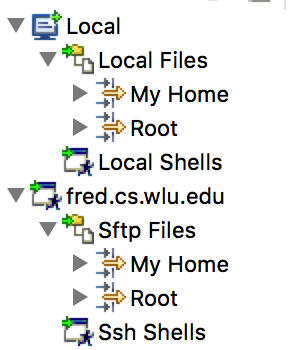
You should be able to open the various folders to see your directories. You can drag and drop or copy/paste files from your (local) machine into the remote directories in this Eclipse view.
Plugins
EclEmma
Records program coverage
Metrics
I found two different Metrics plugins.
This one has a summary view and is the one demonstrated in CS209: Metrics Site
This one shows you for what metrics your code is starting to be bad: Metrics Site
